How to Start a Successful Blog in 7 Steps!
Do you want to create something meaningful and have your voice heard? Do you want to share your opinions and views with a global audience? Or do you want to make moneywithout having a “real” job? If so, why not start a blog? Want to know a few interesting facts about blogs? According to Optin Monster, around 77% of internet users spend time reading blogs. Also, US users spend 3x more time on blogs than on social media/email. That’s a lot of people reading blogs! And it will only grow as we move into 2022 and beyond. Anyone can start a blog with little to no experience. But to succeed in your blogging career, you need to be patient, consistent and know what you’re doing. In this guide, I’m going to show you how to start a blog in 2022 and make it successful. So, let’s get into details:
What is Blog?
Are you familiar with the term “blog”? If not, a blog is simply an online journal or platform where you can share your thoughts, views, and experiences with the world. It’s a place to write about anything you want, whether it’s your passion or something you’re knowledgeable about. Blogs can be about anything, from motherhood and fashion to politics and sports. And there are millions of them out there! For example, if you are passionate about traveling, you could start a travel blog and share your experiences with others. You can share tips and tricks, places to visit in a particular area (if you are running a micro-niche blog), and so on. If you are looking to start a blog in 2022, choosing a niche you are passionate about or know about is essential. Then, you will be more likely to stick with it and not get burnt out.
How to start a blog in 7 steps?
Here are the 7 most important steps you need to take to start a blog:
- Pick a profitable niche
- Get your domain name and hosting subscription
- Pick a blog theme that converts like crazy
- Write your First Blog Post
- Set up Essential Plugins, Google Analytics & Search Console
- Promote your Blog Posts
- Make your Blog a Money-making Machine
Is it worth it to start a blog?
Many people read blogs to get information, not enjoy a literary masterpiece. So, you don’t need to be the next J.K Rowling or Shakespeare to start a successful blog. You just need to be able to communicate your thoughts and ideas.
Another thing to consider is that there are over 3 billion internet users. So, even if a small percentage of people read your blog, that’s still a lot of people!
Not convinced yet? Here are some more reasons why you should start a blog:
Blogging helps you improve your writing skills
The more you write, the better you'll become at it. And as your writing skills improve, so will your blog's quality. This will make people more likely to read and share your content, which will help you grow your audience.
Blogging gives you a platform to share your ideas and opinions
If you have something to say, starting a blog is a great way to share your thoughts and views with the world. Who knows, you might even inspire or help someone with your words.
Blogging can help you build a personal brand
A blog is a great way to build a personal brand. By sharing your thoughts, ideas, and experiences on your blog, you can attract like-minded people to your site. And as your audience grows, so will your brand
Blogging can help you make money
Blogging could be the perfect option if you're looking to make some extra cash or even replace yourfull-time income. There are several ways to make money from blogging, such as through affiliate marketing, ads, sponsorships, and product sales.
Motivated enough? Let's get into the nitty-gritty of starting a blog!
Step 1: Pick a profitable niche
To turn your blog into a money-making machine, I would recommend taking your time to search for a profitable niche.
So, how should you go about finding a profitable niche?
As a beginner, your successful career starts with your niche selection. Eventually, you want to make money blogging, so choosing a niche with earning potential only makes sense.
Unfortunately, beginners are most confused and start with a broad or wrong niche. That’s where it all goes wrong, and 99% of the bloggers quit. So, if you want to be in that 1% of bloggers who make money from their blog, you must take your niche selection seriously.
A great niche has 3 common things:
➔ What you’re passionate about
➔ What people will pay for
➔ What you’re knowledgeable about
Here are my 3 top tips for choosing a profitable niche:
1- Go with your Passion
What’s better than making money from something you love? When you’re passionate about your niche, it’ll be easier to stay motivated and continue writing quality content for your blog. For example, if you love guitars, you could start a blog about guitar reviews, lessons, or accessories.
2- Always choose Micro-Niche
When choosing a niche, don’t mistake going too broad. When you narrow down your niche, it becomes easier to target a specific audience. This way, you can create content that appeals directly to your target reader. For example, instead of starting a blog about “music instruments,” you could start a blog
about “best guitars for beginners acoustic “or” how to play the electric guitar.”
3- Find the problem and be the solution
When people are searching for information online, they’re usually looking for a solution to a problem. So, if you can find a problem that people are searching for a solution to and then provide that solution on your blog, you’re sure to be successful. For example, if your blog is about music, you could write a post titled “How to Choose the Best Guitar for Beginners.” In this post, you could provide a detailed guide on choosing the
best guitar for beginners. By following these tips, you’ll be well on choosing a profitable niche for your blog.
Step 2: Get your domain name and hosting subscription
Here comes the technical part: buying your domain name and hosting subscription. But before that, you need to choose your website domain name according to your niche.
Choose your domain name
Choosing the right domain name may take a lot of time, but it is entirely worth it. The domain name doesn’t only create an impression but also helps in your website SEO, sales, and conversions. Therefore, always spend quality time coming up with an interesting, easy-to-remember, short, and easy-to-pronounce. So, what do you want to call your blog? Maybe it’s your ”yourname.com’, ‘yourbusinessname.com’, or any other creative name that is closely related to your niche.
If you cannot develop a brand name, try Looka, an amazing AI-powered platform to create a brand identity and logo for your blog.
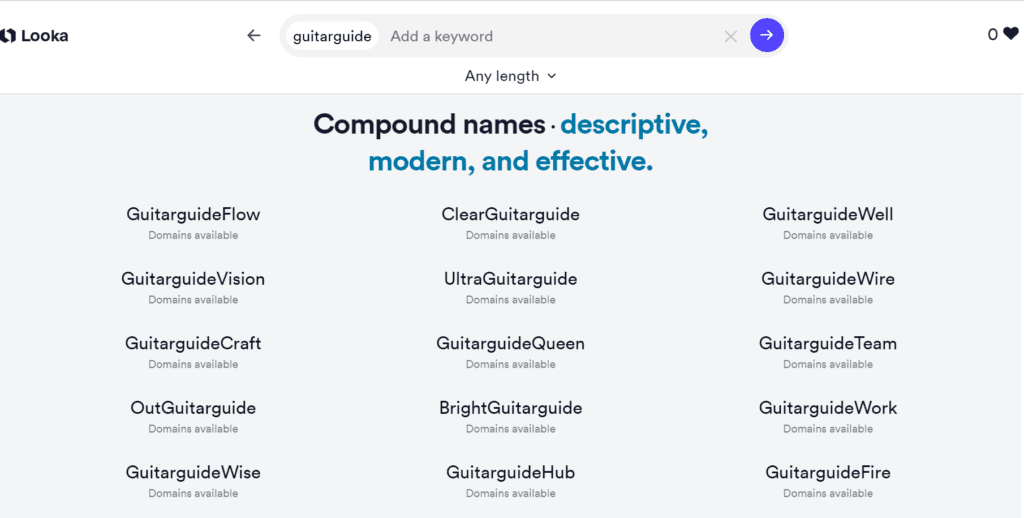
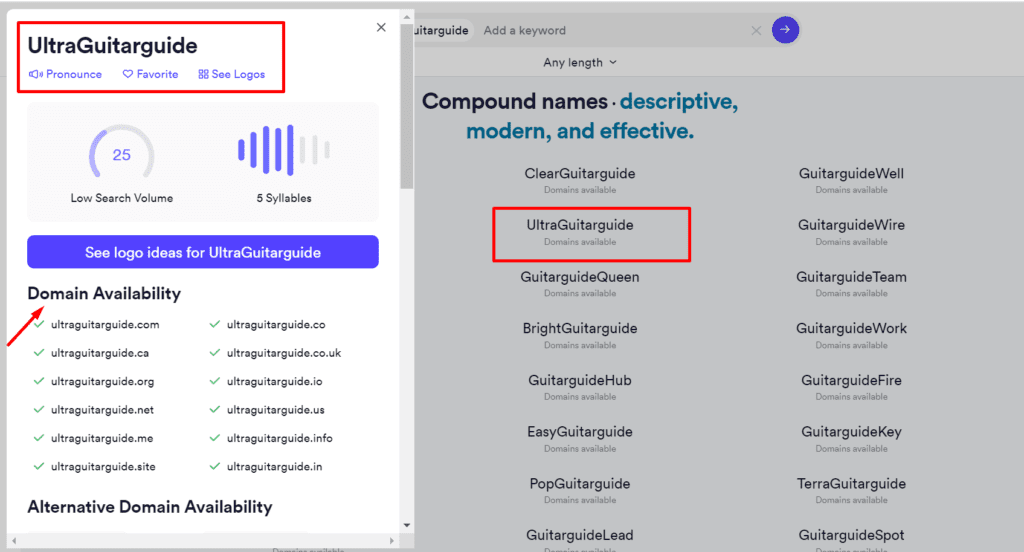
Set up Hosting using Bluehost
After deciding on a blog name, the next step is to set up hosting for your blog. There are a couple of websites that offer hosting services; however, I recommend Bluehost, and there are several reasons for that:
➔ Excellent Pricing: You can start your blog with Bluehost for as low as $2.95/month.
➔ Free Domain: You get a free domain name with any hosting plan for the first year.
➔ Free SSL Certificate: Bluehost offers a free SSL certificate with every hosting plan
to make your website secure.
➔ 24/7 Customer Support: If you have questions, Bluehost’s customer support is
always there to help you.
➔ Money-back Guarantee: Bluehost offers a 30-day money-back guarantee so that
you can try it without any risk.
➔ Reliability: Bluehost has its own custom-built 20,000 square foot data center and
runs over 700 servers.
➔ Security: Bluehost takes website security seriously and offers SiteLock Security to
scan your website for malware proactively.
Start with Bluehost Now
Now that you know why Irecommend Bluehost, it’s time to set up your hosting account. First, go to Bluehost, and click on ‘Get Started.‘
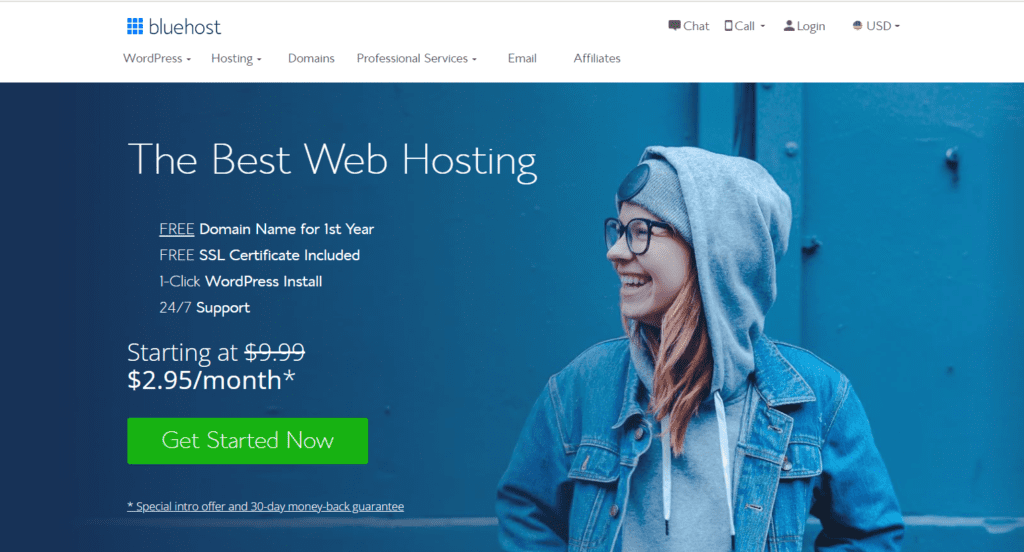
Now, choose the hosting plan that is most suitable for your blogging needs. For starters, you can select a ‘basic’ plan to get started.
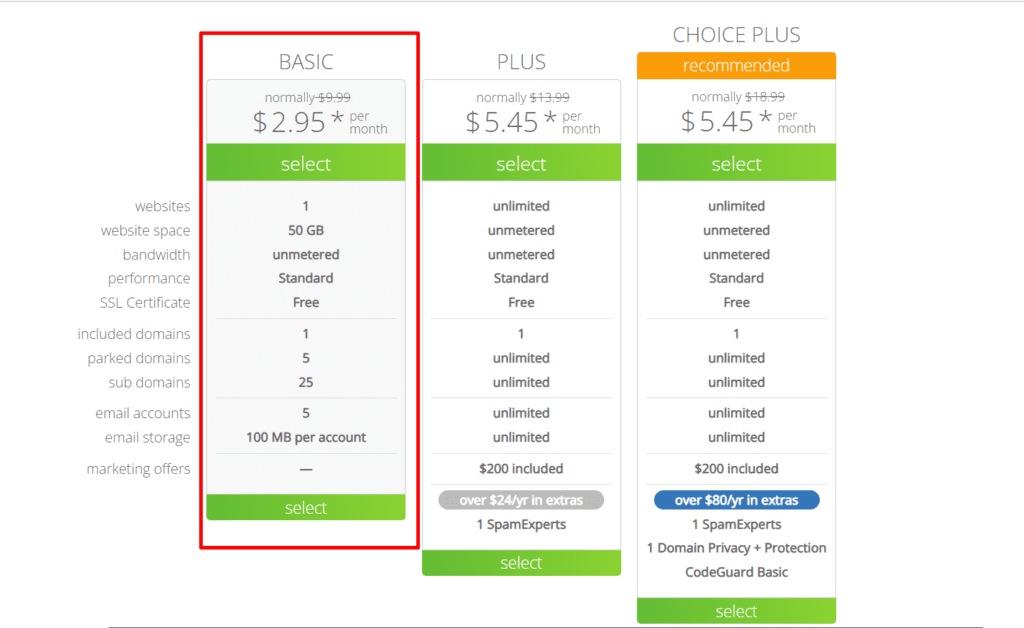
After choosing the hosting plan, you can select your new domain or enter your existing domain name.
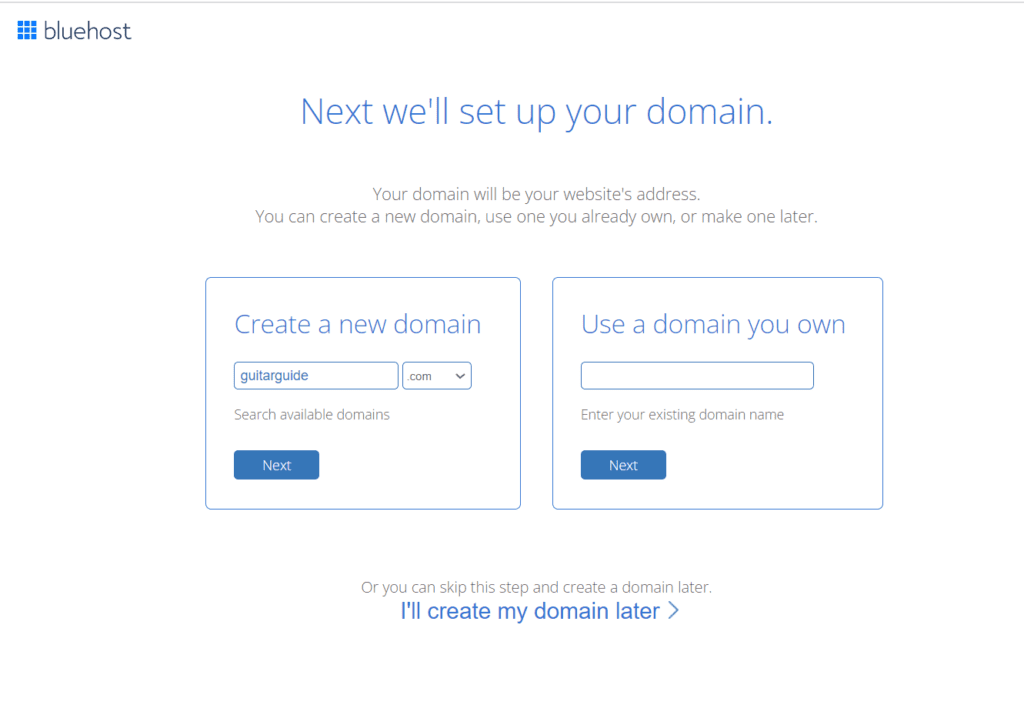
Create your account on Bluehost and get started with your blog. Enter your personal information like name and email address, and create a strong password to secure your account.
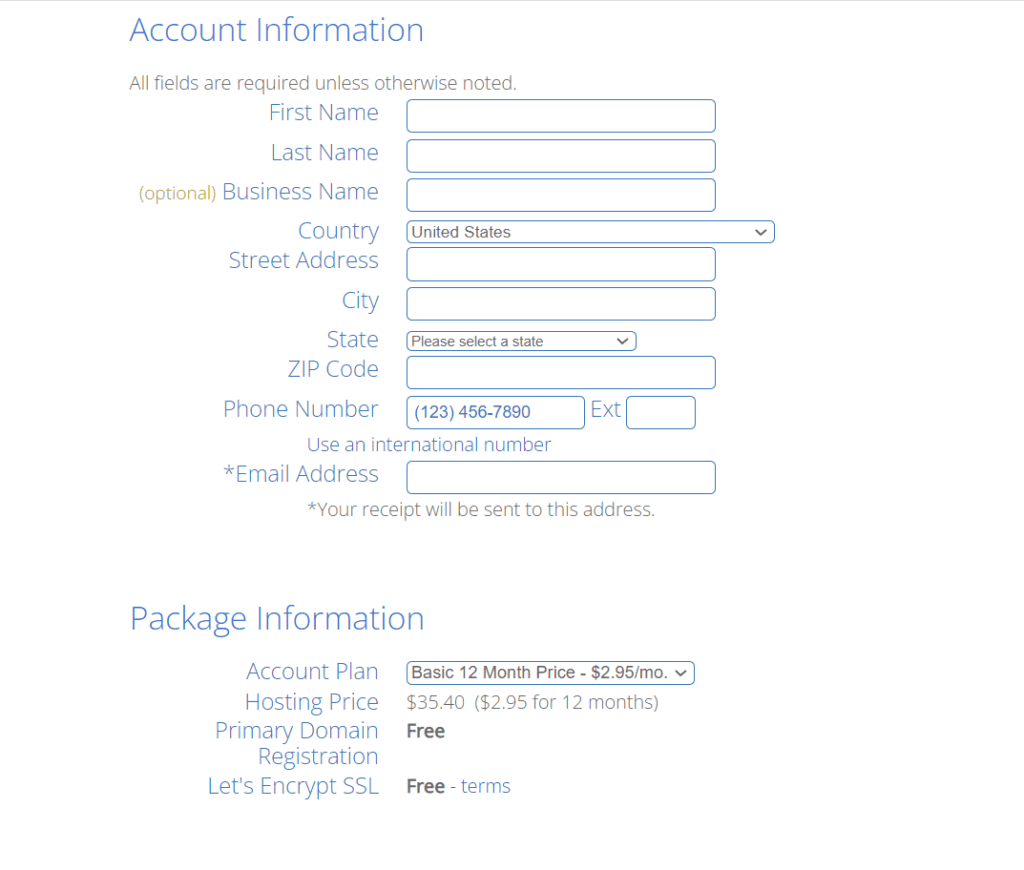
Choose the package information and enter your payment information to complete the purchase. The last step is to Install WordPress from the Bluehost cPanel.
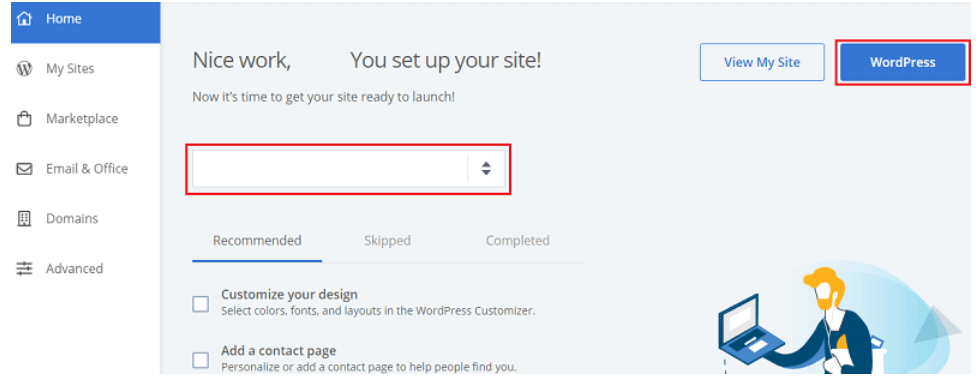
Ta-Da! You have now successfully set up hosting for your blog.
Now, you can log in to your WordPress website by adding the URL: ‘www.yourdomainname.com/wp-admin’ to get started with your website settings.
Step 3: Pick a blog theme that converts like crazy
To explore a free WordPress theme, go to Appearance>Themes in your WordPress admin panel and search for the themes you like. Or else, you can also explore some of the best free WordPress themes from here. However, if you want to use the premium theme for your blog, Irecommend GeneratePress, Astra, and Divi.
Many professional bloggers use these as some of the most popular WordPress themes. They offer a wide range of customization options and are very user-friendly. Once you have chosen the theme, you can download it after buying it in a zip file. Save this downloaded file to your computer and upload it to your WordPress website.
Go to Appearance>Themes>Upload to install the new WordPress theme.
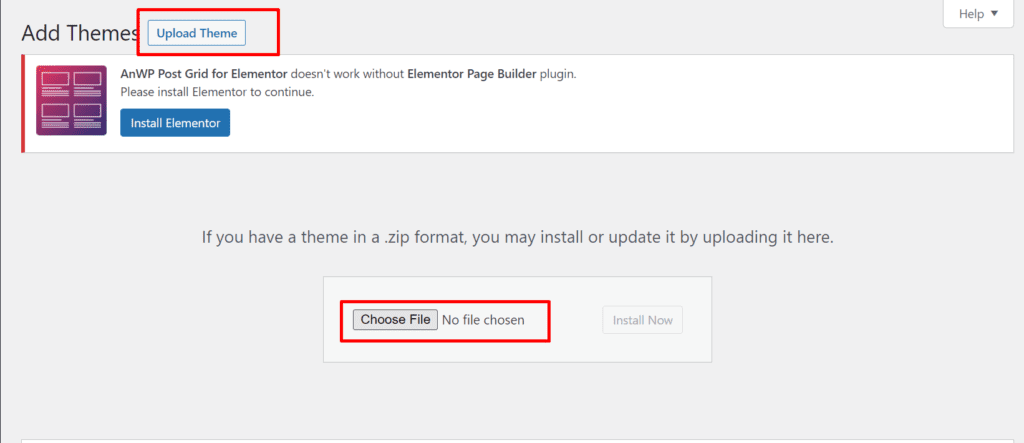
After the activation, you can start customising your blog according to your branding needs.
Step 4: Write your First Blog Post
Now that your blog is ready, you need to showcase something to your reader — content. Content is the backbone of your blog. It is what makes your blog alive and engaging. Creating great content will help you attract new readers and keep your existing readers engaged.
Well, before you start writing content, you need to make sure what your content will be about. Mostly, you can create 2 types of content, i-e Informational content (basic informational content how-tos, guide) and Commercial content (content that sells, aka reviews).
For now, we will focus on informational content as it is the most important type of content, and you need to masterit before you can write great commercial content.
But, how can you write compelling content to catch your audience’s attention? First of all, start with basic content pages. For example, About us, Contact page, Privacy policy, and terms and services. These pages are very important for your blog, and you need to create them before you can start writing content.
You can find many excellent guides on how to write these pages on the internet. Just make sure to write them in your own words and style.
Now, let’s get into the main types of content that you can write on your blog.
1- How-To Guides
For example, you can write a how-to guide on “how to learn guitar chords.” This content is very popular, and people are always searching forit on the internet. To write a great how-to guide, make sure to include all the steps that are required to complete the task.
2- Listicle
For example, you can write a listicle on “10 things to consider before buying a guitar”. This type of content is easy to write and very engaging. Make sure to cover all the important things in your blog.
3- Case Study
For example, you can write a case study on how you learned to play guitar. Your target audience will be people who are struggling to learn guitar. In your case study, you can include all the steps you took to learn guitar.
4- Interview
For example, you can interview a guitar teacher on how to learn guitar. This content is very popular, and people are always searching for it on the internet. Make a list of questions you want to ask the experts in the interview.
5- Commercial content (Product Review)
For example, you can write a review on “The best electric guitarfor beginners.” This type of content intends to promote the product. However, you need to be honest in yourreview and only recommend products you have used and liked.
To write commercial content, you must analyze the best products in a range. For example, you can review the top 5, 7, and 10 products. Compare products, mention theirfeatures and benefits, and add pros and cons.
You have an idea about content types now, right? So, the next step is understanding how to write a first blog post and how you can do keyword research for your blog.
How to write a first blog post?
Major competitors or well-established blogs mostly cover general topics. So it’s better to start with more specific topics.
Always start with a particular topic ‘how do you learn to play electric guitar as a beginner?’ It seems like a good idea,right?
Why? Because here you are targeting just the ‘beginners’ who want to learn to play ‘electric guitar’ instead of targeting a huge audience of ‘guitarists’. And, your blog is also about ‘guitars’, so targeting a specific keyword like this would be good.
Following this strategy will help you rank higher on Google. Now that you have chosen your topic, it’s time to do keyword research.
Keyword research
You can use keyword research to find the keywords for your blog post. There are many keyword research tools that you can use for this purpose. However, the most popular and reliable keyword research tool is Google AdWords Keyword Planner.
To use Google AdWords Keyword Planner, you need to create a new account on Google AdWords. After creating your account, login and click on ‘Tools’ and ‘Keyword Planner.
You must enter your keyword in the ‘Your product or service’ field. For example, if you are writing a blog post about ‘how to learn guitar’, you can enter this keyword in this field. After entering your keyword, click on the ‘Get ideas’ button to get the keyword’s idea.
You can also use Google Trends to find out the popularity of your keyword. For starters, you can use Google Keyword Planners or Google Trends as they are free to use and provide the best results.
However, you can use tools like Semrush and Ahref for more in-depth keyword research. You will also get a complete analysis of your competitors like their backlinks details, most popular blog posts, etc.
Semrush is a paid tool, but you can opt for the 7 days free trial on their guru and pro package to get to know this tool.
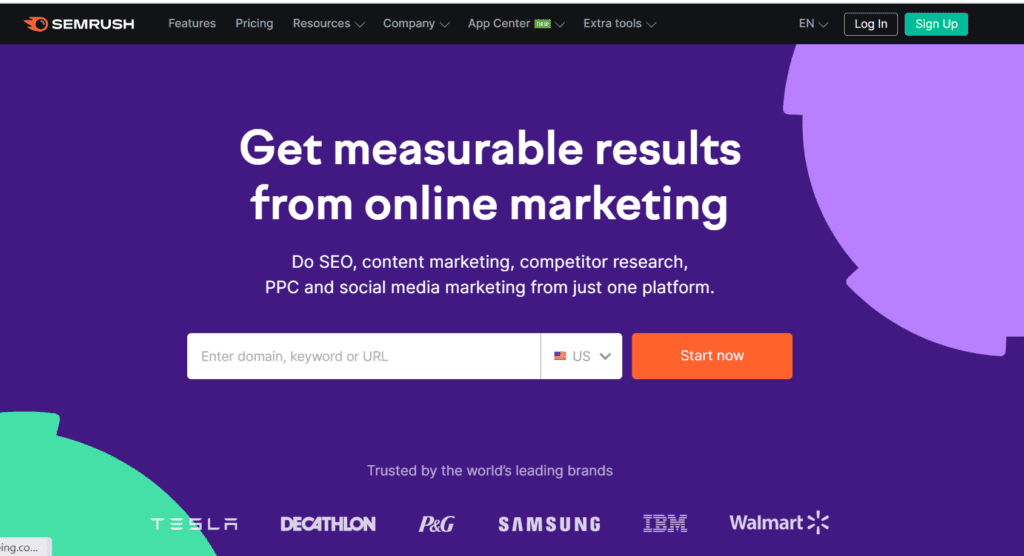
Start Semrush Trial Now
Tips to Keep in Mind while Writing your Blog Post
Start with a catchy headline
The headline is the first thing people will see when they find your blog post on Google. So, make sure to start with a catchy headline.
Write a heading that intrigues your reader to read further. For example, you can use numbers or power words in your headline.
Write Captivating Intro
You will not get a second chance to make a first impression. So, make sure to write a captivating intro for your blog post.
The intro is the most important part of your blog post as it will determine whether people willread your blog post or not.
Write in a conversational tone
What better way to engage your audience than writing in a conversational tone?
When you write in a conversational tone, it feels like you are talking to yourreader. This will help you connect with yourreader and keep them engaged.
Use short and simple sentences
No one likes reading a blog post full of long and complicated sentences. So, use short and simple sentences in your blog post.
This way, you can make your blog post easy to read and understand.
Write according to search intent
When people search for something on Google, they have a specific intent. So, you need to write your blog post according to the search intent of yourreaders.
For example, if someone is searching for ‘how to learn guitar’, they want to know the steps that they need to follow to learn guitar. So, you need to write your blog post accordingly.
Target low-volume keywords
Most beginners make the mistake of targeting high-volume keywords. However, you should target low-volume keywords as they are easier to rank.
We recommend you target keywords with a monthly search volume of around 10-150.
Optimize your blog post for SEO
Make sure to optimize your blog post for SEO. This includes using the right keyword in the right places, internal and external links, and adding images and videos to your blog post.
Use keywords throughout your blog post
Once you have found the right keyword for your blog post, make sure to use it throughout your blog post.
Use it in the headline, in the first paragraph, in headings (H2, H3) in the body of your blog post, and conclusion. Also, try to use keywords as naturally as possible.
Find related questions
Before writing your blog post, find related questions people are searching for.
You can use tools like ‘Answer the public’ and Google Trends to find related questions. For more related searches, look for’people also ask’ in Google.
Step 5: Set up Essential Plugins, Google Analytics and Search Console
Well, there are tons of WordPress plugins to boost the overall performance of your blog. However, you don’t need all of them for your blog.
You can install only those essential plugins for your blog and help you with the most important blogging tasks.
Here are some of the essential plugins that I would recommend for your blog
1- Rank Math
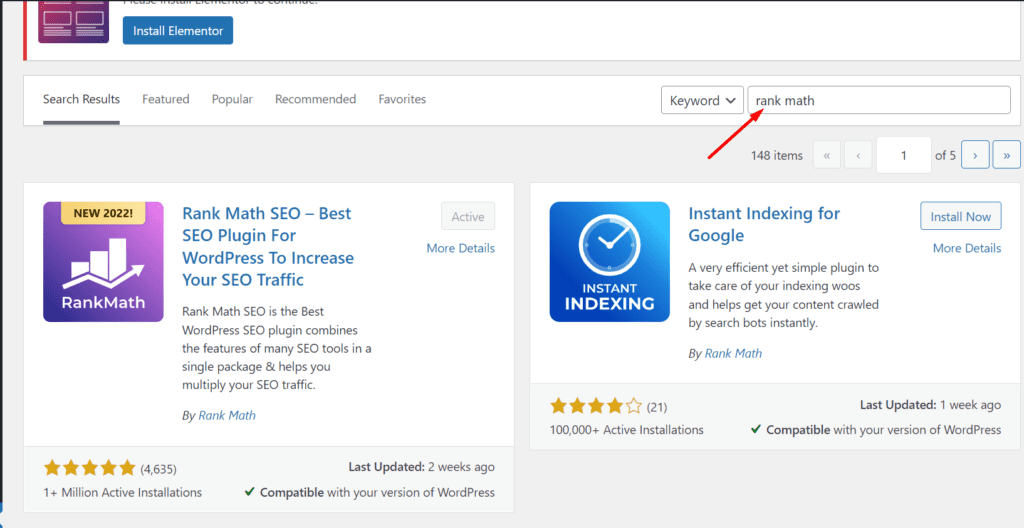
It is an all-in-one SEO solution for your WordPress blog with handy features like keyword research, SERP tracking, and more.
2- MonsterInsights
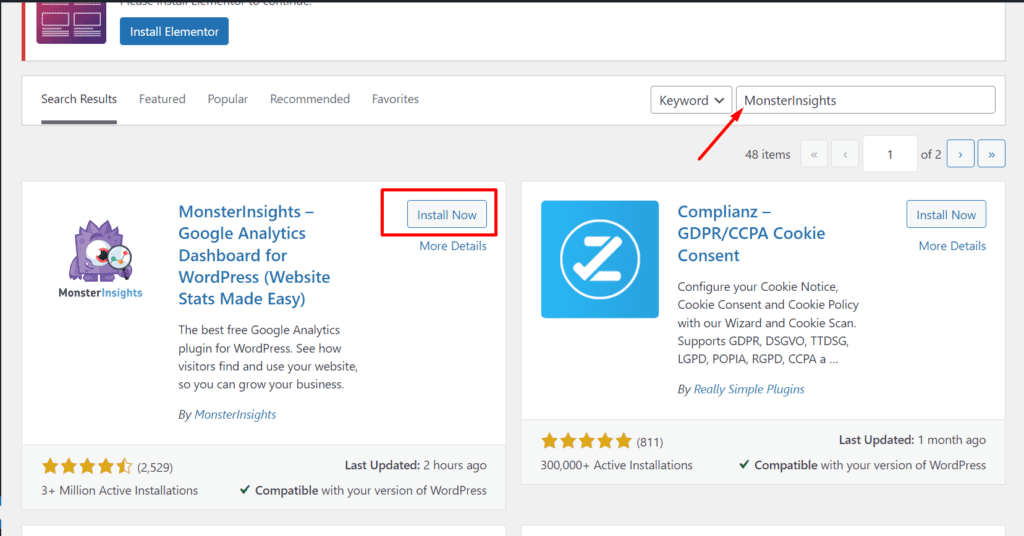
This data is very important to understand the performance of your blog and improve it accordingly.
3- XML Sitemaps
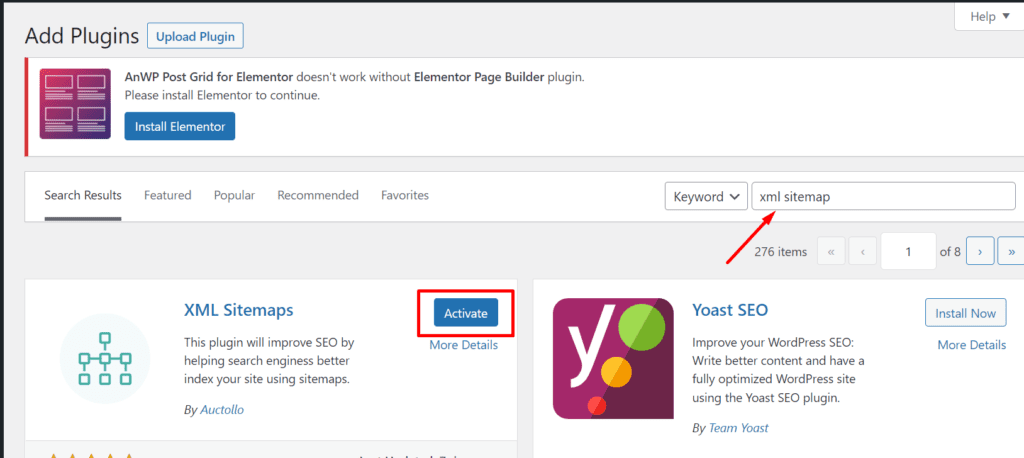
The XML sitemap is very important for your blog if you want to rank higher in the search results. There are hundreds of WordPress plugins that you can use to make your blog better. However, these are some essential WordPress plugins you need to install on your blog.
Note: Make sure to install the plugins that are crucial for your blog; otherwise, they may affect your blog speed, affecting your SEO.
Remember that your blog is not good if you don’t track your results. So, how do you track your results? The answeris simple: by setting up blog analytics. Below are the 5 crucial steps to set up blog analytics:
Connect Your Site With Google Analytics

Photo credit: Unsplash
Just create a Google Analytics account and connect it with your website. Once you have done that, you can track your website traffic, user behavior, and more.
Create a Sitemap
You can use plugins like Yoast SEO or Google XML sitemaps to generate sitemaps.
Set Up Google Search Console

Photo credit: Unsplash
It also allows you to submit your website and blog posts to Google so that they can be indexed. You can also use Google Search Console to find out if there are any errors on your website that are preventing it from being indexed.
Optimize Your Website For Google
Monitor Your Rankings

Photo credit: Unsplash
Step 6: Promote your Blog Posts
Here are some best strategies to promote your blog posts to get more traffic and start earning potential income:
1- Use Social Media

Photo credit: Unsplash
Create your blog’s social media accounts like the Facebook page, Twitter handle, Pinterest business, and LinkedIn profile.
Then share your blog post on these platforms with a catchy headline and description. To manage your social media more professionally, you can sign up for TailwindApp. It will help you to post on social media platforms automatically.
2- SEO is your Best Bet

Photo credit: Pixabay
As I mentioned, you need to do keyword research, create a sitemap, optimize your website, and submit it to Google.
Besides that, write unique content, hire professionals for content writing, and build high-quality backlinks.
3- Use Email Marketing
To get started with email marketing, you must create an email list using any professional tool like MailerLite.
I recommend MailerLite because it’s free for up to 1,000 subscribers and is a clear winner because ofits simple and affordable pricing.
Sign-up for a free trial with MailerLite and collect emails from your website visitors.
4- Comment on Other Blogs
When you comment on other blogs, ensure you add value to the conversation and don’t just leave a link to your blog.
5- Collaborate with Other Bloggers
You can collaborate with other bloggers, such as guest posting, co-authoring a blog post, or conducting an interview.
Step 7: Make your Blog a Money-making Machine
But do you have an idea about how you are going to monetize your blog? Well, there are hundreds of ways to make money, but below are a few of the best and most common ways:
1- Sell Affiliate Products
An affiliate program is a marketing arrangement by which an online retailer commissions third-party web publishers forreferring traffic or sales.
To find and promote affiliate products, you can sign-up for affiliate networks like Amazon Associates, CJ Affiliate, Shareasale, Clickbank, and more.
2- Apply for Google AdSense
You can apply for Google AdSense, and if your application is approved, Google will start showing adverts on your blog.
You will earn money whenever a user clicks on one of the adverts.
3- Sell Advertising Space
Once you successfully make your blog popular, you will start receiving requests from other businesses to promote their products or services on your blog.
4- Sell Digital Products
You can use your blog’s sidebar or create a landing page to sell digital products.
5- Offer Consultation Services
This is a great way to monetize your blog if you are in the business, marketing, or coaching niche.
6- Sell your products
It doesn’t matter what type of product you are selling, physical or digital; if it is helpful for your audience, they will buy it.
For example, you can sell plugins, eBooks, courses, physical products, and more.
Final thoughts
To make your blog a success, you must treat it as a business, not just a hobby. You need to be patient, work hard, and be consistent to see results.
If you follow the steps outlined in this guide, you will make money from your blog in no time!
So, what are you waiting for? Start a blog today and make money from it!
